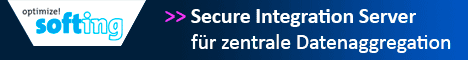- Beiträge
- 15.146
- Reaktionspunkte
- 3.629
-> Hier kostenlos registrieren
Hallo,
in einer ProTool-Applikation von mir übergebe ich Mess-Daten zur Archivierung an Excel. Das VB-Script dazu sieht so aus :
Das Ganze klappt auch, aber nicht zuverlässig. Wenn ich es häufiger aufrufe, dann stürzt mir ProTool irgendwann ab. Kann jemand einen Fehler erkennen ?
Ich könnte mir vorstellen, dass Excel irgendwelche Speicherbereiche nicht wieder freigibt ...
in einer ProTool-Applikation von mir übergebe ich Mess-Daten zur Archivierung an Excel. Das VB-Script dazu sieht so aus :
Code:
[COLOR=#0000ff]Dim[/COLOR] appExcel , wsExcel , wbExcel , QDatei
[COLOR=#0000ff]Dim[/COLOR] i , f , w
[COLOR=#0000ff]Dim[/COLOR] a , e
[COLOR=#0000ff]Dim[/COLOR] Org
[COLOR=#0000ff]Dim[/COLOR] wMin , wMax , wMittel
[COLOR=#008000]' Pointer auf Tabelle laden[/COLOR]
[COLOR=#0000ff]Set[/COLOR] appExcel = CreateObject ("EXCEL.Application")
QDatei = [COLOR=#ff0000]PtVar[/COLOR].[COLOR=#ff0000]"Info: Verzeichnis MessDaten"[/COLOR] + "Messung.xls"
[COLOR=#0000ff]Set[/COLOR] wbExcel = appExcel.Workbooks.Open (QDatei)
[COLOR=#0000ff]Set[/COLOR] wsExcel = wbExcel.Worksheets("Daten")
[COLOR=#008000]' Tabellen-Eckdaten ausfüllen[/COLOR]
wbExcel.Author = "Anlage 170"
wsExcel.Range("D2") = Now
[COLOR=#ff0000]Messdaten_Datei[/COLOR] = "Messung " +_
Right(Year(Now) ,2) +_
Right(100 + Month(Now) ,2) +_
Right(100 + Day(Now) ,2) +_
" - " +_
Right(100 + Hour(Now) ,2) +_
Right(100 + Minute(Now) ,2) +_
Right(100 + Second(Now) ,2) +_
" .xls"
wsExcel.Range("C6") = [COLOR=#ff0000]Kurve_Anz_Einträge[/COLOR]
wsExcel.Range("A2") = [COLOR=#ff0000]Par_KW_Artikel_Nummer[/COLOR]
[COLOR=#0000ff]If[/COLOR] [COLOR=#ff0000]PtVar[/COLOR].[COLOR=#ff0000]"St.211 Auswertung_IO"[/COLOR] [COLOR=#0000ff]Then[/COLOR] wsExcel.Range("B4") = "IO"
[COLOR=#0000ff]If[/COLOR] [COLOR=#ff0000]PtVar[/COLOR].[COLOR=#ff0000]"St.211 Auswertung_NIO"[/COLOR] [COLOR=#0000ff]Then[/COLOR] wsExcel.Range("B4") = "NIO"
wsExcel.Range("C10") = [COLOR=#ff0000]Par_KW_Höhe[/COLOR]
wsExcel.Range("C11") = [COLOR=#ff0000]Par_KW_Höhe_Toleranz[/COLOR]
wsExcel.Range("C13") = [COLOR=#ff0000]Par_KW_Weg_1[/COLOR]
wsExcel.Range("C14") = [COLOR=#ff0000]Par_KW_Weg_1_F[/COLOR]
wsExcel.Range("C15") = [COLOR=#ff0000]Par_KW_Weg_1_F_Toleranz[/COLOR]
wsExcel.Range("C17") = [COLOR=#ff0000]Par_KW_Weg_2[/COLOR]
wsExcel.Range("C18") = [COLOR=#ff0000]Par_KW_Weg_2_F[/COLOR]
wsExcel.Range("C19") = [COLOR=#ff0000]Par_KW_Weg_2_F_Toleranz[/COLOR]
wsExcel.Range("C21") = [COLOR=#ff0000]PtVar[/COLOR].[COLOR=#ff0000]"St.211 akt.Messwert Höhe"[/COLOR]
wsExcel.Range("C23") = [COLOR=#ff0000]PtVar[/COLOR].[COLOR=#ff0000]"St.211 akt.Messwert F1 (L1)"[/COLOR]
wsExcel.Range("C24") = [COLOR=#ff0000]PtVar[/COLOR].[COLOR=#ff0000]"St.211 akt.Messwert F2 (L2)"[/COLOR]
wsExcel.Range("C26") = [COLOR=#ff0000]PtVar[/COLOR].[COLOR=#ff0000]"St.211 Abweichung max."[/COLOR]
wsExcel.Range("C27") = [COLOR=#ff0000]PtVar[/COLOR].[COLOR=#ff0000]"St.211 Abweichung min."[/COLOR]
[COLOR=#008000]' Werte-Tabelle übernehmen[/COLOR]
Org = wsExcel.Range("B4")
[COLOR=#0000ff]For[/COLOR] i = 1 [COLOR=#0000ff]To[/COLOR] 100
wsExcel.Cells(i +1, 5) = [COLOR=#ff0000]Kurve_Messwerte_Federkraft[/COLOR] (i) / 10
wsExcel.Cells(i +1, 6) = [COLOR=#ff0000]Kurve_Messwerte_Weg[/COLOR] (i) / 10
wsExcel.Cells(i +1, 7) = [COLOR=#ff0000]Kurve_Messwerte_kumuliert[/COLOR] (i) / 10
[COLOR=#0000ff]Next[/COLOR]
[COLOR=#008000]' Tabelle abspeichern[/COLOR]
wbExcel.Saveas [COLOR=#ff0000]PtVar[/COLOR].[COLOR=#ff0000]"Info: Verzeichnis MessDaten"[/COLOR] + [COLOR=#ff0000]Messdaten_Datei[/COLOR] ,[COLOR=#0000ff]true[/COLOR]
wbExcel.Close [COLOR=#0000ff]false[/COLOR]
[COLOR=#008000]' verwendeten Speicher wieder freigeben[/COLOR]
[COLOR=#0000ff]Set[/COLOR] appExcel = [COLOR=#0000ff]Nothing[/COLOR]
[COLOR=#0000ff]Set[/COLOR] wsExcel = [COLOR=#0000ff]Nothing[/COLOR]
[COLOR=#0000ff]Set[/COLOR] wbExcel = [COLOR=#0000ff]Nothing[/COLOR]
[COLOR=#0000ff]Set[/COLOR] QDatei = [COLOR=#0000ff]Nothing[/COLOR]
[COLOR=#0000ff]Set[/COLOR] i = [COLOR=#0000ff]Nothing[/COLOR]
[COLOR=#0000ff]Set[/COLOR] f = [COLOR=#0000ff]Nothing[/COLOR]
[COLOR=#0000ff]Set[/COLOR] w = [COLOR=#0000ff]Nothing[/COLOR]
[COLOR=#0000ff]Set[/COLOR] a = [COLOR=#0000ff]Nothing[/COLOR]
[COLOR=#0000ff]Set[/COLOR] e = [COLOR=#0000ff]Nothing[/COLOR]
[COLOR=#0000ff]Set[/COLOR] Org = [COLOR=#0000ff]Nothing[/COLOR]
[COLOR=#0000ff]Set[/COLOR] wMin = [COLOR=#0000ff]Nothing[/COLOR]
[COLOR=#0000ff]Set[/COLOR] wMax = [COLOR=#0000ff]Nothing[/COLOR]
[COLOR=#0000ff]Set[/COLOR] wMittel = [COLOR=#0000ff]Nothing[/COLOR]Das Ganze klappt auch, aber nicht zuverlässig. Wenn ich es häufiger aufrufe, dann stürzt mir ProTool irgendwann ab. Kann jemand einen Fehler erkennen ?
Ich könnte mir vorstellen, dass Excel irgendwelche Speicherbereiche nicht wieder freigibt ...