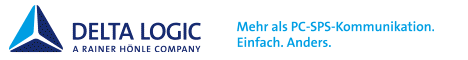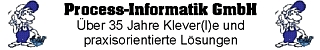A
Anonymous
Guest
-> Hier kostenlos registrieren
Hat jemand eine Idee wie man ohne Step7 und mit Simatic NET 2005
auf einem PC die RT konfiguriert ? Kann in NCM PC Konfig Tool "IE Allgemein" auf Index2 einbinden jedoch auf Index 3 findet man keine
WinCC flexible RT. Auf einem PC mit Step7 klappt wird man fündig und
klappt auch :evil: .
auf einem PC die RT konfiguriert ? Kann in NCM PC Konfig Tool "IE Allgemein" auf Index2 einbinden jedoch auf Index 3 findet man keine
WinCC flexible RT. Auf einem PC mit Step7 klappt wird man fündig und
klappt auch :evil: .