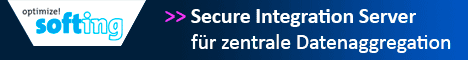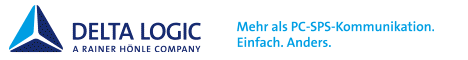Senator42
Level-2
- Beiträge
- 944
- Reaktionspunkte
- 80
-> Hier kostenlos registrieren
Hallo NETLink PRO Compact & Libnodave Freunde,
--- Problem ---
Ich habe einen "Netlink Lite", S7 und ein VB6-Proggi mit Libnodave.
Das alle geht.
Nun habe ich einen "NETLink PRO Compact" und wollte mein VB-Proggi damit laufen lassen.
(Code steht unten).
Bei
retCode = daveConnectPLC(hConnection)
bekomme ich jedoch Fehler -4.
--- bisherige Erfahrung ---
mit dem anderen Netlink (ein nun schon betagter Netlink Lite)
funktioniert mein VB-Programm, S7-Manager (Status-FC, Var etc.) geht auch
Das Setup der mitgelieferten CD habe ich noch nicht angerührt,
weil ich dachte Libnodave und VB reicht für mein Vorhaben.
S7 habe ich natürlich auch noch nicht benutzt.
--- Hardware ---
NETLink PRO Compact von Helmholz
Ethernet
SPS: S7-300 CPU 312
--- NETLink-Parameter ---
NETLink PRO Compact Status
==========================
Device Specific Parameters
--------------------------
Product Name NETLink PRO Compact
Product Order Number 700-884-MPI21
Firmware Version V2.50 (sw: 0000 wl: 0000 do: 01)
Bios Version V2.39
Serial Number T00052684
MAC Address 00:06:71:19:CD:CC
Device Name SPS
MPI/PPI/PROFIBUS Status
--------------------------
NETLink Bus Address 0
Online bus parameters Baud rate (kBit/s) 187.5 HSA 31
Tslot_Init 415 Ttr 9984
Max. Tsdr 400 Min Tsdr 20
Tset 12 Tqui 0
Gap Factor 5 Retry 2
List of active stations 0, 2
List of passive stations -
Currently used connections 1 (max. 32)
TCP/IP Status
--------------------------
Ethernet State 100Base-TX full-duplex
IP Address 192.168.0.63
Subnet Mask 255.255.255.0
Gateway Address 0.0.0.0
Listen on port 7777 Default port 7777 is always active.
DHCP OFF
Connected to client address 192.168.0.4
Security Interface ON/OFF OFF
Write Protection ON/OFF OFF
Currently used TCP connections 0 (max. 16)
MPI/PROFIBUS Settings
--------------------------
Go online after boot up ON
NETLink Bus Address 0
Single Master OFF
RFC Multi Computing OFF Bus Address: 2
RFC Routing over CPs OFF Rack(0-7): 0 Slot(0-31): 2
--- code ---
hSocket = openSocket(MyParam.iPort, MyParam.sIP)
' funktioniert
MyParam.iDaveLocaleMPI = 0
' Public Const daveProtoMPI_IBH = 223 ' MPI with IBH NetLink MPI to ethernet gateway */
MyParam.iDaveProtoll = daveProtoMPI_IBH
MyParam.iDaveSpeed = daveSpeed187k
hInterface = daveNewInterface(hSocket, hSocket, "Roberts_Verbindung", _
MyParam.iDaveLocaleMPI, MyParam.iDaveProtoll, MyParam.iDaveSpeed)
' funktioniert
l = 1000000
Call daveSetTimeout(hInterface, 2 * l)
MyParam.iDaveMPI = 2
MyParam.iDaveRACK = 0
MyParam.iDaveSLOT = 2
hConnection = daveNewConnection(hInterface, _
MyParam.iDaveMPI, MyParam.iDaveRACK, MyParam.iDaveSLOT)
' funktioniert
retCode = daveConnectPLC(hConnection)
Debug.Print "retCode = "; retCode ' ---> -4
' funktioniert NICHT !
Weiss jemand was ich falsch mache?
--- ende ---
--- Problem ---
Ich habe einen "Netlink Lite", S7 und ein VB6-Proggi mit Libnodave.
Das alle geht.
Nun habe ich einen "NETLink PRO Compact" und wollte mein VB-Proggi damit laufen lassen.
(Code steht unten).
Bei
retCode = daveConnectPLC(hConnection)
bekomme ich jedoch Fehler -4.
--- bisherige Erfahrung ---
mit dem anderen Netlink (ein nun schon betagter Netlink Lite)
funktioniert mein VB-Programm, S7-Manager (Status-FC, Var etc.) geht auch
Das Setup der mitgelieferten CD habe ich noch nicht angerührt,
weil ich dachte Libnodave und VB reicht für mein Vorhaben.
S7 habe ich natürlich auch noch nicht benutzt.
--- Hardware ---
NETLink PRO Compact von Helmholz
Ethernet
SPS: S7-300 CPU 312
--- NETLink-Parameter ---
NETLink PRO Compact Status
==========================
Device Specific Parameters
--------------------------
Product Name NETLink PRO Compact
Product Order Number 700-884-MPI21
Firmware Version V2.50 (sw: 0000 wl: 0000 do: 01)
Bios Version V2.39
Serial Number T00052684
MAC Address 00:06:71:19:CD:CC
Device Name SPS
MPI/PPI/PROFIBUS Status
--------------------------
NETLink Bus Address 0
Online bus parameters Baud rate (kBit/s) 187.5 HSA 31
Tslot_Init 415 Ttr 9984
Max. Tsdr 400 Min Tsdr 20
Tset 12 Tqui 0
Gap Factor 5 Retry 2
List of active stations 0, 2
List of passive stations -
Currently used connections 1 (max. 32)
TCP/IP Status
--------------------------
Ethernet State 100Base-TX full-duplex
IP Address 192.168.0.63
Subnet Mask 255.255.255.0
Gateway Address 0.0.0.0
Listen on port 7777 Default port 7777 is always active.
DHCP OFF
Connected to client address 192.168.0.4
Security Interface ON/OFF OFF
Write Protection ON/OFF OFF
Currently used TCP connections 0 (max. 16)
MPI/PROFIBUS Settings
--------------------------
Go online after boot up ON
NETLink Bus Address 0
Single Master OFF
RFC Multi Computing OFF Bus Address: 2
RFC Routing over CPs OFF Rack(0-7): 0 Slot(0-31): 2
--- code ---
hSocket = openSocket(MyParam.iPort, MyParam.sIP)
' funktioniert
MyParam.iDaveLocaleMPI = 0
' Public Const daveProtoMPI_IBH = 223 ' MPI with IBH NetLink MPI to ethernet gateway */
MyParam.iDaveProtoll = daveProtoMPI_IBH
MyParam.iDaveSpeed = daveSpeed187k
hInterface = daveNewInterface(hSocket, hSocket, "Roberts_Verbindung", _
MyParam.iDaveLocaleMPI, MyParam.iDaveProtoll, MyParam.iDaveSpeed)
' funktioniert
l = 1000000
Call daveSetTimeout(hInterface, 2 * l)
MyParam.iDaveMPI = 2
MyParam.iDaveRACK = 0
MyParam.iDaveSLOT = 2
hConnection = daveNewConnection(hInterface, _
MyParam.iDaveMPI, MyParam.iDaveRACK, MyParam.iDaveSLOT)
' funktioniert
retCode = daveConnectPLC(hConnection)
Debug.Print "retCode = "; retCode ' ---> -4
' funktioniert NICHT !
Weiss jemand was ich falsch mache?
--- ende ---