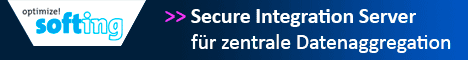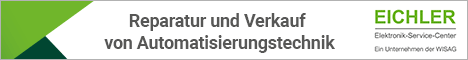- Beiträge
- 5.737
- Reaktionspunkte
- 1.681
-> Hier kostenlos registrieren
Hi Ich habe folgenden Code. der wird in 1000enden Formeln aufgerufen in Excel
Das Orangene ist ja z.B. ein normales XNOR. Leider kennt das Excel nicht, darum das Konstrukt
Aber auch der obere Teil ist ja eigentlich nur ein Wortvergleich als XNOR.
Kann mir jemand einen Tip geben wie ich den Code in ExcelVB schlanker bekomme?
mfG René
Code:
Public Function GetAttribute(r As Range) As StringDim AttributSets As Range
Application.Volatile
Set ASet = Worksheets("AttributSets").Range("B2:B100")
GetAttribute = "??"
For Each al In ASet
If Not (IsEmpty(Worksheets("AttributSets").Cells(al.Row, 1))) Then
If (BothemptyOrBothfull(ActiveSheet.Cells(r.Row, r.Column), Worksheets("AttributSets").Cells(al.Row, r.Column - 35))) And _
(BothemptyOrBothfull(ActiveSheet.Cells(r.Row, r.Column + 1), Worksheets("AttributSets").Cells(al.Row, r.Column - 35 + 1))) And _
(BothemptyOrBothfull(ActiveSheet.Cells(r.Row, r.Column + 2), Worksheets("AttributSets").Cells(al.Row, r.Column - 35 + 2))) And _
(BothemptyOrBothfull(ActiveSheet.Cells(r.Row, r.Column + 3), Worksheets("AttributSets").Cells(al.Row, r.Column - 35 + 3))) And _
(BothemptyOrBothfull(ActiveSheet.Cells(r.Row, r.Column + 4), Worksheets("AttributSets").Cells(al.Row, r.Column - 35 + 4))) And _
(BothemptyOrBothfull(ActiveSheet.Cells(r.Row, r.Column + 5), Worksheets("AttributSets").Cells(al.Row, r.Column - 35 + 5))) And _
(BothemptyOrBothfull(ActiveSheet.Cells(r.Row, r.Column + 6), Worksheets("AttributSets").Cells(al.Row, r.Column - 35 + 6))) And _
(BothemptyOrBothfull(ActiveSheet.Cells(r.Row, r.Column + 7), Worksheets("AttributSets").Cells(al.Row, r.Column - 35 + 7))) And _
(BothemptyOrBothfull(ActiveSheet.Cells(r.Row, r.Column + 8), Worksheets("AttributSets").Cells(al.Row, r.Column - 35 + 8))) Then
GetAttribute = Worksheets("AttributSets").Cells(al.Row, 1).Value
Exit For
End If
End If
Next
End Function
Function BothemptyOrBothfull(c1 As Range, c2 As Range) As Boolean
BothemptyOrBothfull = False
[COLOR=#ff8c00] If (IsEmpty(c1) And IsEmpty(c2)) Or _[/COLOR]
[COLOR=#ff8c00] (Not (IsEmpty(c1)) And Not (IsEmpty(c2))) Then[/COLOR]
[COLOR=#ff8c00] BothemptyOrBothfull = True[/COLOR]
[COLOR=#ff8c00] End If[/COLOR]
End FunctionDas Orangene ist ja z.B. ein normales XNOR. Leider kennt das Excel nicht, darum das Konstrukt
Aber auch der obere Teil ist ja eigentlich nur ein Wortvergleich als XNOR.
Kann mir jemand einen Tip geben wie ich den Code in ExcelVB schlanker bekomme?
mfG René