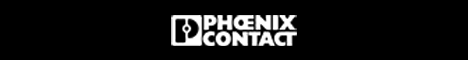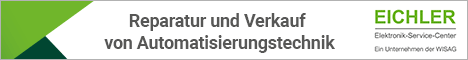Hoyt
Level-2
- Beiträge
- 208
- Reaktionspunkte
- 51
-> Hier kostenlos registrieren
Hallo
Bekomme beinache am Ende der Installation von Step 7 5.4 SP5 folgende Fehlermeldung:


Nach einem Neustart des PC's scheint alles iO zu sein.
Im S7 funktioniert eigentlich alles, mit Ausnahme der Hardwarekonfig.
In dieser lässt sich nähmlich der Hardwarekatalog nicht mehr öffnen.
Es erscheit die Fehlermeldung:
Ich glaube irgend etwas beim installieren des Hardwarekonfigurators geht schief. Siehe Auszug aus s7baselog.txt
Meine Notebook-Konfig:
XP SP3
Step 7 SP3 HF1
WinCC Flex 2007
Protool 6.0 SP3
Step 7 MicroWin V3.2
USB Prommer V1.1
S7 SCL V5.3 SP3
Modular PID Control Tool V4.0 SP1
Com Profibus V5.1
ALM 3.0 SP1
Step 5 V7.23
und viel anderes Gerümpel !!!
Was ich bis jetzt gemacht habe:
1. Update XP auf SP3
2. Inst. Step 7 SP5 >>> Installations-Fehler
3. Inst. WinCC 2008
4. Inst. Step 7 SP5 (Reparatur) >>> Installations-Fehler
5. Deinst. Step 7 SP5
6. Inst. Step 7 SP5 >>> Installations-Fehler
7. Notebook mit Ghost Image vom Nov. 09 mit XP SP2 und Step 7 SP3 HF1 aufgesetzt
8. Inst. Step 7 SP5 >>> Installations-Fehler
9. Inst. Step 7 SP5 (Reparatur) >>> Installations-Fehler
10. XP durch RegClean abgeschossen
11. Notebook mit Ghost Image vom Nov. 09 mit XP SP2 und Step Step 7 SP3 HF1 aufgesetzt
12. Feierabend (Wochenende)
Ich glaube, mir bleibt nichts anderes übrig, als bei Step 7 SP3 HF1 zu bleiben.
Das Notebook neu aufsetzen, oder alle Siemens-Programme zu deinstallieren, wie es Siemens bei einem solchen Fehler empfielt, möchte ich zurzeit noch nicht.
Vielleicht hat jemand von Euch noch eine Idee.
Gruss Hoyt
Bekomme beinache am Ende der Installation von Step 7 5.4 SP5 folgende Fehlermeldung:


Nach einem Neustart des PC's scheint alles iO zu sein.
Im S7 funktioniert eigentlich alles, mit Ausnahme der Hardwarekonfig.
In dieser lässt sich nähmlich der Hardwarekatalog nicht mehr öffnen.
Es erscheit die Fehlermeldung:
Siemens schreibt dazu (Link), mann müsse alle Dateien mit der Endung ".xml" im GSD Verzeichniss löschen. Dies hat bei mir jedoch kein Erfolg.Runtime Error!
Program: C:\Program Files\Siemens\Step7\s7bin\S7HWCNFX.EXE
Ich glaube irgend etwas beim installieren des Hardwarekonfigurators geht schief. Siehe Auszug aus s7baselog.txt
Anhang anzeigen s7baslog.txtinstalling HSP No: 0005 "BM 147-1 / CPU" ... result: ok
installing HSP No: 0004 "ET 200S CPU" ... result: ok
installing HSP No: 0003 "CPU317-2" ... result: ok
------------ END HSP installation sequence --------------
[16:10:17]: Start Para File: (return=0) C:\Program Files\Siemens\Step7\s7bin\s7hspinx.exe -install "D:\S754SP5\CD_1\STEP7\DISK1\S7HSP\hspcontents.xml" "C:\WINDOWS\s7baslog.txt"
[16:10:17]: Condition12 is : VersionNT>=600
[16:10:17]: Condition12 'VersionNT>=600' return 0
[16:10:17]: Condition13 is :
[16:10:17]: Condition1 is : VersionNT>=600
[16:10:17]: Condition1 'VersionNT>=600' return 0
[16:10:17]: Condition2 is :
[16:10:17]: Condition3 is :
[16:10:17]: Condition4 is : VersionNT>=600
[16:10:17]: Condition4 'VersionNT>=600' return 0
[16:10:17]: Condition5 is :
[16:10:17]: Condition6 is :
[16:10:17]: Condition7 is :
[16:10:17]: Condition8 is :
[16:10:17]: Condition9 is :
[16:10:17]: Condition10 is :
[16:10:17]: Condition11 is :
[16:10:17]: Condition12 is : VersionNT>=600
[16:10:17]: Condition12 'VersionNT>=600' return 0
[16:10:17]: Condition13 is :
[16:10:17]: reboot needed from ini-file
[16:10:17]: ADS_ERRORCOUNT= '1'
[16:10:17]: ADS_COMP_ERROR= ''
[16:10:17]: Write Result to OPFile
[16:10:17]: Write ReplaceInUseFiles="" Reboot=
[16:10:17]: Write RebootRequested=1 to OPFile
[16:10:17]: Section [Results]: SetupSucceeded written to C:\DOCUME~1\HO~1.SCH\LOCALS~1\Temp\OPFILE.TXT
[16:10:17]: Write LicenseRequested="1"
[16:10:17]: Remove old Deinst_SP-Keys
[16:10:18]: Process after second component installation End
[16:10:18]: Citamisfile: C:\WINDOWS\citamis.str
[16:10:18]: Eintrag in Citamisfile: ----> Done Maintenance SIMATIC STEP 7 Version: V5.4 + SP5;02-04-2010;16:10:18
** Error(s): 1 Warning(s): 7
Componentsetup Errors (not succeeded): 0 (of total count:21)
End of installation.
Logfile closed: 2-4-2010, 16:10:21
***************************
** Error(s): 1 Warning(s): 0
Componentsetup Errors (not succeeded): 0 (of total count:0)
End of installation.
Logfile closed: 2-4-2010, 16:10:28
***************************
Meine Notebook-Konfig:
XP SP3
Step 7 SP3 HF1
WinCC Flex 2007
Protool 6.0 SP3
Step 7 MicroWin V3.2
USB Prommer V1.1
S7 SCL V5.3 SP3
Modular PID Control Tool V4.0 SP1
Com Profibus V5.1
ALM 3.0 SP1
Step 5 V7.23
und viel anderes Gerümpel !!!
Was ich bis jetzt gemacht habe:
1. Update XP auf SP3
2. Inst. Step 7 SP5 >>> Installations-Fehler
3. Inst. WinCC 2008
4. Inst. Step 7 SP5 (Reparatur) >>> Installations-Fehler
5. Deinst. Step 7 SP5
6. Inst. Step 7 SP5 >>> Installations-Fehler
7. Notebook mit Ghost Image vom Nov. 09 mit XP SP2 und Step 7 SP3 HF1 aufgesetzt
8. Inst. Step 7 SP5 >>> Installations-Fehler
9. Inst. Step 7 SP5 (Reparatur) >>> Installations-Fehler
10. XP durch RegClean abgeschossen
11. Notebook mit Ghost Image vom Nov. 09 mit XP SP2 und Step Step 7 SP3 HF1 aufgesetzt
12. Feierabend (Wochenende)
Ich glaube, mir bleibt nichts anderes übrig, als bei Step 7 SP3 HF1 zu bleiben.
Das Notebook neu aufsetzen, oder alle Siemens-Programme zu deinstallieren, wie es Siemens bei einem solchen Fehler empfielt, möchte ich zurzeit noch nicht.
Vielleicht hat jemand von Euch noch eine Idee.
Gruss Hoyt