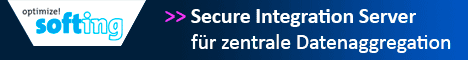-> Hier kostenlos registrieren
Hi Guess!
I have question to your.
I have folder with project from Step 7. And now i need the structure from this project convert to *.ati files.
I had read that i need pcst.xdb file, must this file to Station Configurator import.
Is anywhere a tutorial how do make this ? Because i can´t find xdb file and I don´t know what I must do next.
I have question to your.
I have folder with project from Step 7. And now i need the structure from this project convert to *.ati files.
I had read that i need pcst.xdb file, must this file to Station Configurator import.
Is anywhere a tutorial how do make this ? Because i can´t find xdb file and I don´t know what I must do next.