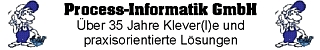-> Hier kostenlos registrieren
Hallo,
Habe gerade die 11 Version von IndraMotion MTX in ein Prüfstand installiert, vorher war die Version 5. Mein Problem ist,
dass ich keine Komunikation zu der Drive habe, warscheinlich ligt an der Firmware aber bin nicht sicher. Die Firmware Version in der
Antriebe ist: FWA-INDRV*-MPH-07V16-D5-1-SNC-NN. Wenn ich versuche online zu schalten bekomme die Meldung im Bild1.
An der Maschine ist ein anderes Firmware aber bin nicht sicher ob es funktioniert wird (siehe Bild 2) weiss jemand eigentlich ob es sich lohnt das Datei an den Drive runterzuladen.
Danke und Gruss,
Jorge
Habe gerade die 11 Version von IndraMotion MTX in ein Prüfstand installiert, vorher war die Version 5. Mein Problem ist,
dass ich keine Komunikation zu der Drive habe, warscheinlich ligt an der Firmware aber bin nicht sicher. Die Firmware Version in der
Antriebe ist: FWA-INDRV*-MPH-07V16-D5-1-SNC-NN. Wenn ich versuche online zu schalten bekomme die Meldung im Bild1.

An der Maschine ist ein anderes Firmware aber bin nicht sicher ob es funktioniert wird (siehe Bild 2) weiss jemand eigentlich ob es sich lohnt das Datei an den Drive runterzuladen.

Danke und Gruss,
Jorge