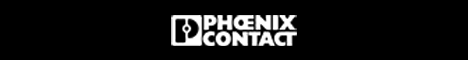identify contorl system online only works, when you have already an online Connection to the Panel.
Try this:
Ensure that der is a Ethernetcabel between your PC an the Panel (If you want to be sure take an cross over patch cable) and your PC ha a fix IP adress config. ( f.e. 192.168.178.99 annd SubNet 255.0.0.0) If You Change something restart the AS.
Create a new Project with a PP45. You don't have to config the IP Parameteres in the Ethernet Interface in the Project. the Project is only a dummy.
Then open the Onlinesettings ( Online / Settings) in the AS.
In the Onlinesettings there is a "Browse" Button. Press it. The Working Window should be splittet in to parts. If Your are lucky on the rightn part your PP45 is showen (after serching). If Yes, you see the IP Adress of the Panel.
If you have the IP Change the IP of your PC to the same Network. (Restart AS)
After that reopen the Onlinesettings, and search for Panels. Now the PP45 on the right side should be written complet in black. If Yes mark the line, rightklick, contect.
In the Button theres a Status bar, which now shold Show "RUN"
Then You can Change the time by Physicalviel / Online Info / Date/TIME.