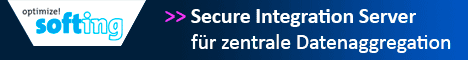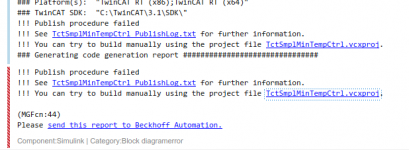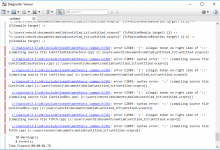venkatreddy
Level-1
- Beiträge
- 11
- Reaktionspunkte
- 0
-> Hier kostenlos registrieren
Hi,
I am trying to export Simulink to TwinCAT 3.I have followed the TwinCAT user manual and executed the same procedure. page 48 in the mention manal :
(https://download.beckhoff.com/downl.../twincat3/TwinCAT_3_Matlab_Simulink_EN.pdf).I am using windows 10 (x64) but while building simulink it's throwing an error. saying WinDD7 not found.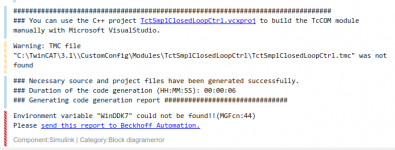
Still i exported to TwinCAT 3 and tried to Configure.I encountered Errors.In the image you can have a look.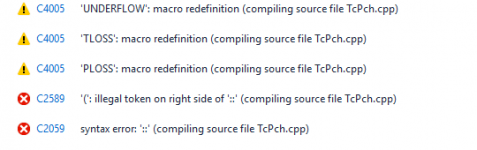
I hope i have given enough information.It would be grateful,if someone could help me.
Regards
venkat
I am trying to export Simulink to TwinCAT 3.I have followed the TwinCAT user manual and executed the same procedure. page 48 in the mention manal :
(https://download.beckhoff.com/downl.../twincat3/TwinCAT_3_Matlab_Simulink_EN.pdf).I am using windows 10 (x64) but while building simulink it's throwing an error. saying WinDD7 not found.
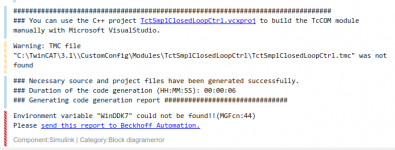
Still i exported to TwinCAT 3 and tried to Configure.I encountered Errors.In the image you can have a look.
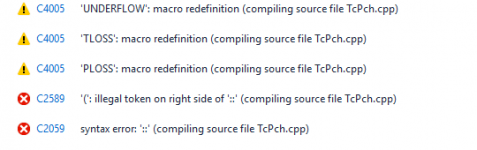
I hope i have given enough information.It would be grateful,if someone could help me.
Regards
venkat