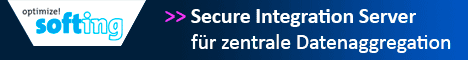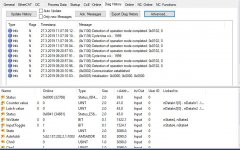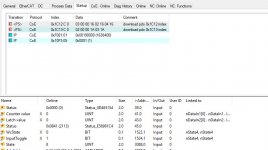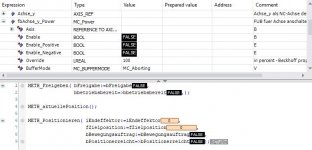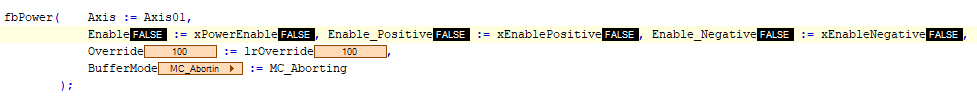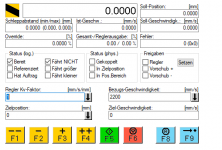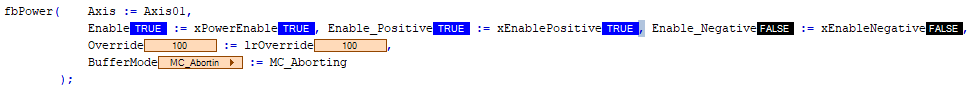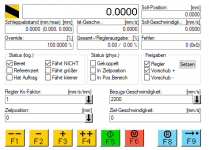karthik.CH
Level-1
- Beiträge
- 53
- Reaktionspunkte
- 0
-> Hier kostenlos registrieren
Hello Experts,
I (beginner) am using a CX 5130 with I/O terminals (EL 1809 and EL 2809) and four stepper motor terminals (EL 7041). The problem is, I have the error
'Term 4 (EL7041): z-Achse' (1003): CoE - Emergency (Hex: e000, 81, '1b 10 00 00 11') with all the terminals. I tried following the link below but did not find any solution to my problem (maybe I didnt understand). https://infosys.beckhoff.com/index....t/1031/fbb-x510/html/co_diagtelegrams.htm&id=
Please help me in understanding the error and finding a solution. Also, attaching the screenshot of the CoE list (online) in case required. Thanks alot.

I (beginner) am using a CX 5130 with I/O terminals (EL 1809 and EL 2809) and four stepper motor terminals (EL 7041). The problem is, I have the error
'Term 4 (EL7041): z-Achse' (1003): CoE - Emergency (Hex: e000, 81, '1b 10 00 00 11') with all the terminals. I tried following the link below but did not find any solution to my problem (maybe I didnt understand). https://infosys.beckhoff.com/index....t/1031/fbb-x510/html/co_diagtelegrams.htm&id=
Please help me in understanding the error and finding a solution. Also, attaching the screenshot of the CoE list (online) in case required. Thanks alot.