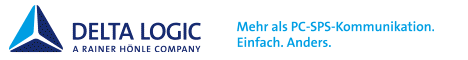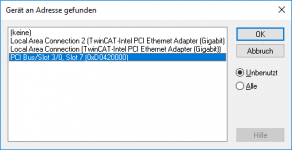- Beiträge
- 5.652
- Reaktionspunkte
- 1.153
-> Hier kostenlos registrieren
One question regarding the IP-address you mentioned. Is the IP-address of the adapter for the EtherCAT bus the same as the one through which you are connecting Visual Studio with your PLC. If so then you really has choosen the wrong network adapter and it is normal, that you couldn't go online any more.
Here are some solutions how you could "repair" this:
After doing one of these two ways you must set the right adapter for the EtherCAT master prior to activating the hardware again.
Here are some solutions how you could "repair" this:
- Switch off the CX, wait till all LEDs went off on the CX (Contains a UPS, so it might take some time), remove the CFast card and delete the Boot folder (found under TwinCAT->3.1), plugin the card and power up the CX
- Try to connect to the second port, this is only possible if no realtime protocol was bound to this port. If DHCP is activated you must change the network setting of your computer to DHCP, then connect directly to the CX and wait a while, because the timeout time for a failed DHCP request is quite high. Do a broadcast search (Don't connect to the CX), write down the IP of the CX, connect via Remote Desktop to the CX and then rename the Boot folder (deletion isn't possible), reboot the CX, a new (empty) Boot folder is created and the renamed one could be deleted now. Connect the network cable to the upper connector again, now you should be able to connect to your CX again.
After doing one of these two ways you must set the right adapter for the EtherCAT master prior to activating the hardware again.
Zuletzt bearbeitet: