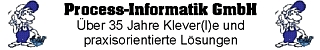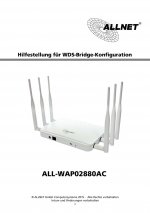[h=1]https://service.avm.de/help/en/FRITZ-Box-Fon-WLAN-7490-avme/016/hilfe_wlan_funkkanal
Radio Channel[/h]
The "Radio Channel" page contains settings for the wireless radio network of the FRITZ!Box. You also receive information on other wireless networks in the vicinity of the FRITZ!Box. Using this information you can detect radio channels with a lower load, on which higher throughput rates can be achieved.
Click the "Apply" button to save your settings. If you leave the page without saving, all of your changes will be discarded.
[h=2]Radio Channel Settings[/h] [h=3]Overview[/h] The radio channel settings define which wireless LAN channel the FRITZ!Box uses and include additional settings for the wireless network of the FRITZ!Box. For instance, you can set a certain wireless standard or reduce transmitter power.
[h=3]Defining the Type of Configuration[/h] The radio channel settings can be configured in two ways:
| Setting | Function |
|---|
| Set radio channel settings automatically (recommended) | The FRITZ!Box checks the wireless LAN location to automatically select the optimum radio channel settings. |
| Adjusting the Radio Channel Settings | If you select this option, you can select the radio channel yourself, and configure additional settings like reducing transmitter power. |
[h=3]Rules[/h] Comply with the following rules if you select the radio channel yourself:
- Select a channel with as little interference as possible, or select "Auto channel" so that the FRITZ!Box automatically sets the radio channel best suited for transmission.
- Many wireless devices support only channels 36 through 48 in the 5-GHz band.
- When a channel between 52 – 140 is used in the 5-GHz range, the FRITZ!Box checks at regular intervals whether the radio channel used is also used by a higher priority radar source (for instance, weather radar). If higher priority radar is detected, the FRITZ!Box switches channels automatically. In this case wireless devices may lose their connection to the FRITZ!Box.
[h=3]Additional Settings[/h] The following settings are available if you selected "Adjust radio channel settings". Click on the link "Additional Settings" to open these settings.
| Setting | Function |
|---|
| 2.4-GHz wireless standard | You can select 802.11n+g if you do not have any wireless devices that use 802.11b. Advantage: 11b devices can no longer connect with the wireless LAN. Because 802.11b is an older wireless standard, as soon as an 11b device is in the wireless network the maximum data transmission rate drops in the entire network. |
| 5-GHz wireless standard | Select 802.11n+a only if 802.11a devices are to connect with the FRITZ!Box. Wireless devices that use the 802.11a standard are pretty rare. |
| Maximum transmitter power | Reduce transmitter power if your wireless network is to be received only within your home or apartment. |
Wireless auto channel including channel 12/13
(only when "auto-channel" setting is set for the 2.4-GHz frequency band)
| Some wireless devices (notebooks, for instance) can not use channels 12 and 13. Enable this checkbox only if your wireless devices can use channels 12 and 13. |
To improve data transmission, a dual-band wireless device can be set to switch between the 2.4 and the 5 GHz frequency band automatically.
| Band steering: When a frequency band is experiencing a heavy load (often the 2.4-GHz band), the FRITZ!Box attempts to register wireless devices that support dual-band transmission on the frequency band with a lighter load (usually the 5-GHz band).
Wireless devices that support dual-band transmission are devices that can establish connections in both the 2.4-GHz and the 5-GHz frequency band.
Prerequisite: The 2.4 and the 5-GHz radio networks of the FRITZ!Box must have the same name (SSID).
Rules:
- "Band steering" also affects the wireless devices using the wireless guest access.
- Wireless devices are shifted to an alternative frequency only if they are registered directly with the FRITZ!Box. Any wireless repeaters in the network are excluded.
|
| Wireless LAN coexistence enabled (2.4 GHz frequency band | The FRITZ!Box can establish wireless LAN connections in 20-MHz channels and in 40-MHz channels (in accordance with the Wireless N standard). If multiple wireless routers in the 2.4-GHz frequency band are transmitting on one 40-MHz channel, interference may result. To avoid such interference, enable "Wireless LAN coexistence enabled". Then the FRITZ!Box searches the location for other wireless routers also transmitting on 40-MHz channels in the 2.4-GHz frequency band. If such a wireless router is detected, the FRITZ!Box automatically switches to 20 MHz. Through the elimination of interference, the data rate that can actually be used rises. The FRITZ!Box switches back to 40 MHz when no more wireless networks are detected in 40-MHz channels.
You can disable this settings in locations with no other or only weakly transmitting wireless networks.
|
| Optimize wireless transmission for live TV | TV transmissions via wireless LAN that are based on the Internet protocol (IP) will have the highest priority during data transmission. |
[h=2]Wireless LAN Location[/h] [h=3]Overview[/h] The wireless environment of the FRITZ!Bóx is depicted in two graphs, one for the 2.4-GHz band and one for the 5-GHz band. Using these graphs you can detect channels with a lower load, on which higher throughput rates can be achieved.
[h=3]Loading of the current radio channel[/h] The graphs show the load on the radio channels currently in use, the share of this load used by the FRITZ!Box, and the share used by other radio networks. Under the graphs you can set the period of time (between 1 minute and 7 days) for which the load is displayed.
[h=3]Use of the Wireless LAN Channels[/h] The graphs show how the load experienced by the individual wireless LAN channels through wireless networks in the vicinity of the FRITZ!Box. Sources of interference and frequencies occupied by a radar source are also displayed.
Wireless networks always influence several adjacent channels at the same time. This is why several radio channels used by the FRITZ!Box are displayed.