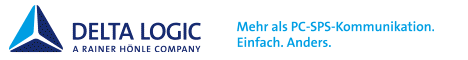-> Hier kostenlos registrieren
Hello,
I attached my Excel program currently i working on it.
I reading DB1.DBW0 from SIEMENS:
ElseIf InStr(TagType_array(1), "DBW") > 0 Then
addrOffset = Replace(TagType_array(1), "DBW", "")
res2 = daveReadBytes(dc, daveDB, dbnum, addrOffset, 2, 0)
This is clear for me.
Then if this data is equal to 1:
If daveGetU16(dc) = 1 Then
a = davePut16(buffer(0), Cells(10, 1))
a = davePut16(buffer(2), Cells(10, 2))
a = davePut16(buffer(4), Cells(10, 3))
a = davePut16(buffer(6), Cells(10, 4))
a = davePut16(buffer(8), Cells(10, 5))
a = davePut16(buffer(10), Cells(10, 6))
a = davePut16(buffer(12), Cells(10, 7))
a = davePut16(buffer(14), Cells(10, 8))
a = davePut16(buffer(16), Cells(10, 9))
a = davePut16(buffer(18), Cells(10, 10))
a = davePut16(buffer(20), Cells(10, 11))
a = davePut16(buffer(22), Cells(10, 12))
a = davePut16(buffer(24), Cells(10, 13))
a = davePut16(buffer(26), Cells(10, 14))
a = davePut16(buffer(28), Cells(10, 15))
a = davePut16(buffer(30), Cells(10, 16))
a = davePut16(buffer(32), Cells(10, 17))
a = davePut16(buffer(34), Cells(10, 18))
a = davePut16(buffer(36), Cells(10, 19))
a = davePut16(buffer(38), Cells(10, 20))
a = davePut16(buffer(40), Cells(10, 21))
a = davePut16(buffer(42), Cells(10, 22))
res2 = daveWriteBytes(dc, daveDB, dbnum, 2, 2,
buffer(0))
res2 = daveWriteBytes(dc, daveDB, dbnum, 4, 2,
buffer(2))
res2 = daveWriteBytes(dc, daveDB, dbnum, 6, 2,
buffer(4))
res2 = daveWriteBytes(dc, daveDB, dbnum, 8, 2,
buffer(6))
res2 = daveWriteBytes(dc, daveDB, dbnum, 10, 2,
buffer(8))
res2 = daveWriteBytes(dc, daveDB, dbnum, 12, 2,
buffer(10))
res2 = daveWriteBytes(dc, daveDB, dbnum, 14, 2,
buffer(12))
res2 = daveWriteBytes(dc, daveDB, dbnum, 16, 2,
buffer(14))
res2 = daveWriteBytes(dc, daveDB, dbnum, 18, 2,
buffer(16))
res2 = daveWriteBytes(dc, daveDB, dbnum, 20, 2,
buffer(18))
res2 = daveWriteBytes(dc, daveDB, dbnum, 22, 2,
buffer(20))
res2 = daveWriteBytes(dc, daveDB, dbnum, 24, 2,
buffer(22))
res2 = daveWriteBytes(dc, daveDB, dbnum, 26, 2,
buffer(24))
res2 = daveWriteBytes(dc, daveDB, dbnum, 28, 2,
buffer(26))
res2 = daveWriteBytes(dc, daveDB, dbnum, 30, 2,
buffer(28))
res2 = daveWriteBytes(dc, daveDB, dbnum, 32, 2,
buffer(30))
res2 = daveWriteBytes(dc, daveDB, dbnum, 34, 2,
buffer(32))
res2 = daveWriteBytes(dc, daveDB, dbnum, 36, 2,
buffer(34))
res2 = daveWriteBytes(dc, daveDB, dbnum, 38, 2,
buffer(36))
res2 = daveWriteBytes(dc, daveDB, dbnum, 40, 2,
buffer(38))
res2 = daveWriteBytes(dc, daveDB, dbnum, 42, 2,
buffer(40))
res2 = daveWriteBytes(dc, daveDB, dbnum, 44, 2,
buffer(42))
I Writing Excel cells information to SIEMENS:
Excel cell (1, 10) -> to DB1.DBW2
Excel cell (2, 10) -> to DB1.DBW4
Excel cell (3, 10) -> to DB1.DBW6
Excel cell (4, 10) -> to DB1.DBW8
Excel cell (5, 10) -> to DB1.DBW10
Excel cell (6, 10) -> to DB1.DBW11
Excel cell (7, 10) -> to DB1.DBW12
Excel cell (8, 10) -> to DB1.DBW14
Excel cell (9, 10) -> to DB1.DBW16
Excel cell (10, 10) -> to DB1.DBW18
And etc.. All Row.
The problem for me is I dont have Live Reading and Writing from/to SIEMENS.
I should push the button all the time.
Question: How to make this excel working Live reading/writing.
Anhang anzeigen geras.rarAnhang anzeigen geras.rar
I attached my working Excel file.
Thank you.
I attached my Excel program currently i working on it.
I reading DB1.DBW0 from SIEMENS:
ElseIf InStr(TagType_array(1), "DBW") > 0 Then
addrOffset = Replace(TagType_array(1), "DBW", "")
res2 = daveReadBytes(dc, daveDB, dbnum, addrOffset, 2, 0)
This is clear for me.
Then if this data is equal to 1:
If daveGetU16(dc) = 1 Then
a = davePut16(buffer(0), Cells(10, 1))
a = davePut16(buffer(2), Cells(10, 2))
a = davePut16(buffer(4), Cells(10, 3))
a = davePut16(buffer(6), Cells(10, 4))
a = davePut16(buffer(8), Cells(10, 5))
a = davePut16(buffer(10), Cells(10, 6))
a = davePut16(buffer(12), Cells(10, 7))
a = davePut16(buffer(14), Cells(10, 8))
a = davePut16(buffer(16), Cells(10, 9))
a = davePut16(buffer(18), Cells(10, 10))
a = davePut16(buffer(20), Cells(10, 11))
a = davePut16(buffer(22), Cells(10, 12))
a = davePut16(buffer(24), Cells(10, 13))
a = davePut16(buffer(26), Cells(10, 14))
a = davePut16(buffer(28), Cells(10, 15))
a = davePut16(buffer(30), Cells(10, 16))
a = davePut16(buffer(32), Cells(10, 17))
a = davePut16(buffer(34), Cells(10, 18))
a = davePut16(buffer(36), Cells(10, 19))
a = davePut16(buffer(38), Cells(10, 20))
a = davePut16(buffer(40), Cells(10, 21))
a = davePut16(buffer(42), Cells(10, 22))
res2 = daveWriteBytes(dc, daveDB, dbnum, 2, 2,
buffer(0))
res2 = daveWriteBytes(dc, daveDB, dbnum, 4, 2,
buffer(2))
res2 = daveWriteBytes(dc, daveDB, dbnum, 6, 2,
buffer(4))
res2 = daveWriteBytes(dc, daveDB, dbnum, 8, 2,
buffer(6))
res2 = daveWriteBytes(dc, daveDB, dbnum, 10, 2,
buffer(8))
res2 = daveWriteBytes(dc, daveDB, dbnum, 12, 2,
buffer(10))
res2 = daveWriteBytes(dc, daveDB, dbnum, 14, 2,
buffer(12))
res2 = daveWriteBytes(dc, daveDB, dbnum, 16, 2,
buffer(14))
res2 = daveWriteBytes(dc, daveDB, dbnum, 18, 2,
buffer(16))
res2 = daveWriteBytes(dc, daveDB, dbnum, 20, 2,
buffer(18))
res2 = daveWriteBytes(dc, daveDB, dbnum, 22, 2,
buffer(20))
res2 = daveWriteBytes(dc, daveDB, dbnum, 24, 2,
buffer(22))
res2 = daveWriteBytes(dc, daveDB, dbnum, 26, 2,
buffer(24))
res2 = daveWriteBytes(dc, daveDB, dbnum, 28, 2,
buffer(26))
res2 = daveWriteBytes(dc, daveDB, dbnum, 30, 2,
buffer(28))
res2 = daveWriteBytes(dc, daveDB, dbnum, 32, 2,
buffer(30))
res2 = daveWriteBytes(dc, daveDB, dbnum, 34, 2,
buffer(32))
res2 = daveWriteBytes(dc, daveDB, dbnum, 36, 2,
buffer(34))
res2 = daveWriteBytes(dc, daveDB, dbnum, 38, 2,
buffer(36))
res2 = daveWriteBytes(dc, daveDB, dbnum, 40, 2,
buffer(38))
res2 = daveWriteBytes(dc, daveDB, dbnum, 42, 2,
buffer(40))
res2 = daveWriteBytes(dc, daveDB, dbnum, 44, 2,
buffer(42))
I Writing Excel cells information to SIEMENS:
Excel cell (1, 10) -> to DB1.DBW2
Excel cell (2, 10) -> to DB1.DBW4
Excel cell (3, 10) -> to DB1.DBW6
Excel cell (4, 10) -> to DB1.DBW8
Excel cell (5, 10) -> to DB1.DBW10
Excel cell (6, 10) -> to DB1.DBW11
Excel cell (7, 10) -> to DB1.DBW12
Excel cell (8, 10) -> to DB1.DBW14
Excel cell (9, 10) -> to DB1.DBW16
Excel cell (10, 10) -> to DB1.DBW18
And etc.. All Row.
The problem for me is I dont have Live Reading and Writing from/to SIEMENS.
I should push the button all the time.
Question: How to make this excel working Live reading/writing.
Anhang anzeigen geras.rarAnhang anzeigen geras.rar
I attached my working Excel file.
Thank you.
Zuletzt bearbeitet: