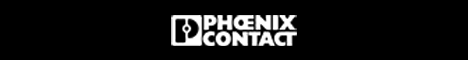Please find the solution what I reseive from SimonG in another forum:
"Ok, for the case where the DB's are the same length, proceed as follows: Assume the DB you want to correct is DB1. Assume DB3 is currently not used.
In the offline folder, create DB3 as a copy of DB1 (use cut/paste and then rename).
Download DB3 to the plc.
Write some program in the plc (say ob1) which copies the contents of DB1 to DB3.
(e.g. if the DB's are 212 bytes long, use the following:
CALL SFC 20
SRCBLK :=P#DB1.DBX0.0 BYTE 212
RET_VAL:=MW900
DSTBLK :=P#DB3.DBX0.0 BYTE 212
)
Download to the plc. Make sure Mw900=0 to show the copy was ok.
Remove the copy program from OB1 and download to the plc, (DB3 now contains a copy of what is in DB1 in the plc).
Download DB1 to the plc.
Write some program in ob1 to copy DB3 back to DB1
(e.g.
CALL SFC 20
SRCBLK :=P#DB3.DBX0.0 BYTE 212
RET_VAL:=MW900
DSTBLK :=P#DB1.DBX0.0 BYTE 212
)
Download to plc. Make sure MW900=0 to show copy was ok.
Remove the copy program from OB1 and download to the plc.
Delete DB3.
Db1 can now be copied from the online folder to the offline folder for your backup.
For the DB's that are not the same length, you could use a similar procedure to the above, but the copy length will be the shorter of the two DB's.
Hope this helps.
"
I can only say that sometimes, when the timestemp is the same is posible simply copy db from PLC to project and we keep symbols, coments etc. But if we have differences is impossible backup aktual data na keep symbols in DB
regards
Ed