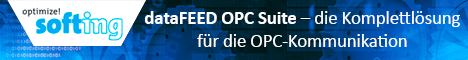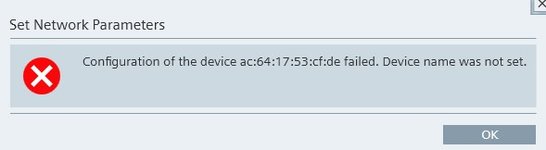-> Hier kostenlos registrieren
Hello,
It is intended to control a Schneider Variable Frequency Drive (VFD): ATV630U30N4 via Siemens PLC: ET 200SP, using Modbus TCP communication protocol. The VFD has a built-in Ethernet adapter which can be used for Modbus TCP communication.
I have connected the VFD as well as the ET 200SP to an ethernet switch, using STP CAT5 LAN cables, and assigned to them the following IP configurations:
VFD: 192.168.50.155
PLC: 192.168.50.156
From my host computer, I can ping both the PLC as well as the VFD and receive a reply. Moreover, I can access to the VFD's webserver and read/write different configurational parameters, where also I can "blink LED" on the PLC, using PRONETA. At this level, the connection criteria is established.
For the VFD parametrization, I have configured it using the SoMove software (a GUI for the VFD configuration from Schneider Electric), aside than the intrinsic IP assignment, as follows:
Configuration reference frequency : Embedded Ethernet (the default value is AI1 Analog input)
Control mode configuration : I/O mode (the default value is Combined channel mode)
Command channel 1 assign : Ethernet (the default value is Terminal block)
According to what have been precedent, the VFD is set to receive the reference frequency via Modbus TCP, where the value for the latent is to be sent (written) from the PLC.
Using TIA PORTAL V17, I have created a new project in which the PLC is configured (eg, the PROFINET address is set to 192.168.50.156, Simulation is supported, etc.). I have used the system instruction "MB_CLIENT" of version 4.1, and created a global DB, labeled as "MB_Client_Config" and set as attached.
I have created a global DB, labeled as "Modbus_Master_Write_DB", in which I have created the frequency tag to be written to the VFD, with its data type as "USInt". As a reminder, the target at this level is to only send the reference frequency to the VFD, where I can see it on its embedded LCD. To be noted that, I can change the reference frequency using SoMove on the host PC and see its reflection on the VFD's LCD, therefore, no communication problems.
Attached in two figures is the instruction with its I/O parameters. Concerning the values of MB_MODE, MB_DATA_ADDR, and MB_DATA_LEN they are set as follows:
MB_MODE = 1 (because I want to write one holding register)
MB_DATA_ADDR = 8502 (this is the logical address of the reference frequency holding register as attached and highlighted in yellow)
MB_DATA_LEN = 1
When I log online into the PLC, the instruction does NOT work as supposed to: on the STATUS I keep seeing rapidly fluctuating values of 7005 , 7006 , 8381
Can you please help me identifying and solving the cause of the problem?
It is intended to control a Schneider Variable Frequency Drive (VFD): ATV630U30N4 via Siemens PLC: ET 200SP, using Modbus TCP communication protocol. The VFD has a built-in Ethernet adapter which can be used for Modbus TCP communication.
I have connected the VFD as well as the ET 200SP to an ethernet switch, using STP CAT5 LAN cables, and assigned to them the following IP configurations:
VFD: 192.168.50.155
PLC: 192.168.50.156
From my host computer, I can ping both the PLC as well as the VFD and receive a reply. Moreover, I can access to the VFD's webserver and read/write different configurational parameters, where also I can "blink LED" on the PLC, using PRONETA. At this level, the connection criteria is established.
For the VFD parametrization, I have configured it using the SoMove software (a GUI for the VFD configuration from Schneider Electric), aside than the intrinsic IP assignment, as follows:
Configuration reference frequency : Embedded Ethernet (the default value is AI1 Analog input)
Control mode configuration : I/O mode (the default value is Combined channel mode)
Command channel 1 assign : Ethernet (the default value is Terminal block)
According to what have been precedent, the VFD is set to receive the reference frequency via Modbus TCP, where the value for the latent is to be sent (written) from the PLC.
Using TIA PORTAL V17, I have created a new project in which the PLC is configured (eg, the PROFINET address is set to 192.168.50.156, Simulation is supported, etc.). I have used the system instruction "MB_CLIENT" of version 4.1, and created a global DB, labeled as "MB_Client_Config" and set as attached.
I have created a global DB, labeled as "Modbus_Master_Write_DB", in which I have created the frequency tag to be written to the VFD, with its data type as "USInt". As a reminder, the target at this level is to only send the reference frequency to the VFD, where I can see it on its embedded LCD. To be noted that, I can change the reference frequency using SoMove on the host PC and see its reflection on the VFD's LCD, therefore, no communication problems.
Attached in two figures is the instruction with its I/O parameters. Concerning the values of MB_MODE, MB_DATA_ADDR, and MB_DATA_LEN they are set as follows:
MB_MODE = 1 (because I want to write one holding register)
MB_DATA_ADDR = 8502 (this is the logical address of the reference frequency holding register as attached and highlighted in yellow)
MB_DATA_LEN = 1
When I log online into the PLC, the instruction does NOT work as supposed to: on the STATUS I keep seeing rapidly fluctuating values of 7005 , 7006 , 8381
Can you please help me identifying and solving the cause of the problem?