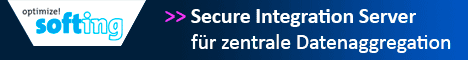-> Hier kostenlos registrieren
Hallo zusammen,
ich bin momentan daran sehr alte Projekte auf neue Versionen zu migrieren.
Dafür habe ich den Migrationsleitfaden von Siemens als Vorlage verwendet.
Für mich ist nicht ganz ersichtlich wie genau die Migration funktioniert und würde deswegen gerne auf eure Erfahrungswerte setzen.
Der erste Schritt hat einwandfrei funktioniert, ich konnte in meiner WinXP VM ProTool und WinCC 2008 SP2 installieren und das Projekt migrieren.
Nun möchte ich dieses WinCC Projekt in TIA Portal V18 weiter migrieren.
Verstehe ich es richtig dass ich das Projekt zuerst in WinCC 2008 SP5 migrieren muss, danach in TIA Portal V15.1 und dann noch weiter in TIA Portal V18?
Oder gibt es dafür eine andere Vorgehensweise?
Bin für jeden Tipp dankbar.
ich bin momentan daran sehr alte Projekte auf neue Versionen zu migrieren.
Dafür habe ich den Migrationsleitfaden von Siemens als Vorlage verwendet.
Für mich ist nicht ganz ersichtlich wie genau die Migration funktioniert und würde deswegen gerne auf eure Erfahrungswerte setzen.
Der erste Schritt hat einwandfrei funktioniert, ich konnte in meiner WinXP VM ProTool und WinCC 2008 SP2 installieren und das Projekt migrieren.
Nun möchte ich dieses WinCC Projekt in TIA Portal V18 weiter migrieren.
Verstehe ich es richtig dass ich das Projekt zuerst in WinCC 2008 SP5 migrieren muss, danach in TIA Portal V15.1 und dann noch weiter in TIA Portal V18?
Oder gibt es dafür eine andere Vorgehensweise?
Bin für jeden Tipp dankbar.