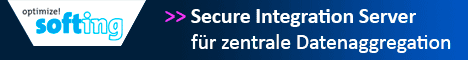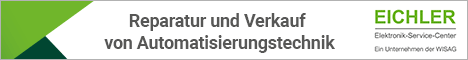Jochen Kühner
Level-3
- Beiträge
- 4.484
- Reaktionspunkte
- 727
-> Hier kostenlos registrieren
Hallo, hat sich jemand schon mal mit AutomationML auseinandergesetzt? Bzw. gibt es eine genau spezifikation?
Was ich nicht verstehe:
folgender code:
wir zu diesem AutomationML:
Wie Ihr seht, ist bei einem Multiinstanz FB Call, der Zugriff auf hier: "Block_14_Instance" innerhalb das "Access" Element mit dem Attribut "Call" gempappt.
Beim IEC Timer Call aber nicht...
Ich versuch das eigentlich aus dem TIA Projekt direkt zu erzeugen (da dort das ganze in einem komplett anderen Format gespeichert ist, dort ist aber jeder Call gewrappt wie beim Multiinstanzaufruf:
Was ich nicht verstehe:
folgender code:
Code:
#Block_14_Instance(l:=TRUE);
#IEC_Timer_0_Instance(IN:=true,
PT:=t#3s);wir zu diesem AutomationML:
XML:
<Access Scope="Call" UId="21">
<CallInfo UId="22" BlockType="FB" Name="Block_14">
<Instance Scope="LocalVariable" UId="23">
<Component Name="Block_14_Instance" UId="24" />
</Instance>
<Token Text="(" UId="25" />
<Parameter Name="l" UId="26">
<Token Text=":=" UId="27" />
<Access Scope="LiteralConstant" UId="28">
<Constant UId="29">
<ConstantValue UId="31">TRUE</ConstantValue>
</Constant>
</Access>
</Parameter>
<Token Text=")" UId="32" />
</CallInfo>
</Access>
<Token Text=";" UId="33" />
<NewLine UId="34" />
<Access Scope="LocalVariable" UId="35">
<Symbol UId="36">
<Component Name="IEC_Timer_0_Instance" UId="37" />
</Symbol>
</Access>
<Access Scope="Call" UId="38">
<Instruction UId="39">
<Token Text="(" UId="40" />
<Parameter Name="IN" UId="41">
<Token Text=":=" UId="42" />
<Access Scope="LiteralConstant" UId="43">
<Constant UId="44">
<ConstantValue UId="46">true</ConstantValue>
</Constant>
</Access>
</Parameter>
<Token Text="," UId="47" />
<NewLine UId="48" />
<Blank Num="22" UId="49" />
<Parameter Name="PT" UId="50">
<Token Text=":=" UId="51" />
<Access Scope="TypedConstant" UId="52">
<Constant UId="53">
<ConstantValue UId="54">t#3s</ConstantValue>
</Constant>
</Access>
</Parameter>
<Token Text=")" UId="55" />
</Instruction>
</Access>
<Token Text=";" UId="56" />
<NewLine Num="3" UId="57" />Wie Ihr seht, ist bei einem Multiinstanz FB Call, der Zugriff auf hier: "Block_14_Instance" innerhalb das "Access" Element mit dem Attribut "Call" gempappt.
Beim IEC Timer Call aber nicht...
Ich versuch das eigentlich aus dem TIA Projekt direkt zu erzeugen (da dort das ganze in einem komplett anderen Format gespeichert ist, dort ist aber jeder Call gewrappt wie beim Multiinstanzaufruf:
XML:
<Statement UId="369" SI="STSub">
<InstCa UId="374">
<Sub UId="373" SI="FB" SyId="8" ODN="#Block_14_Instance" />
<BracO UId="367" />
<Fold UId="375">
<Param UId="377" SI="ParaIn">
<SymPa UId="378" SyId="10" ODN="l" FormalName="l" />
<OpAs UId="376" />
<Expression Result="Bool" UId="382" SI="ExprPrimC">
<Const TE="TRUE" UId="379" SI="ConstBool" SyId="30" />
</Expression>
</Param>
<BracC UId="381" />
</Fold>
</InstCa>
<FiSt UId="383" />
</Statement>
<NL UId="333" />
<Statement UId="337" SI="STSub">
<InstCa UId="342">
<Sub UId="341" SI="DB" SyId="17" ODN="#IEC_Timer_0_Instance" Deco="Instruction§17§Auto='True' TCV='True' Template0='time_type _x0033_3554443_x002C_Time_x002C_Time'§" />
<BracO UId="335" />
<Fold UId="343">
<Param UId="345" SI="ParaIn">
<SymPa UId="346" SyId="26" ODN="IN" Deco="InstructionParameter§26§0" FormalName="IN" />
<OpAs UId="344" />
<Expression Result="Bool" UId="350" SI="ExprPrimC">
<Const TE="true" UId="347" SI="ConstBool" SyId="19" />
</Expression>
</Param>
<Comma UId="349" />
<NL UId="351" />
<BL NumBLs="22" />
<Param UId="353" SI="ParaIn">
<SymPa UId="355" SyId="27" ODN="PT" Deco="InstructionParameter§27§1" FormalName="PT" />
<OpAs UId="354" />
<Expression Result="Time" UId="359" SI="ExprPrimC">
<Const TE="t#3s" UId="356" SI="ConstTime" SyId="21" />
</Expression>
</Param>
<BracC UId="358" />
</Fold>
</InstCa>
<FiSt UId="360" />
</Statement>
<NL UId="361" />
<NL UId="362" />
<NL UId="363" />