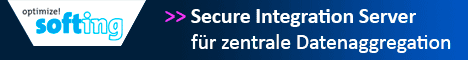-> Hier kostenlos registrieren
Hi
There is a Beckhoff IPC of type C6920-0050 on our machine, have field bus error, and we need to diagnose it.
I tried to connect the device via X102 or X103 Lan interface to my laptop (On which installed the last version of TwinCat 3 with Windows 7 x64) to see if TwinCat shows anything.
But an IP problem is on the way, When searching broadcasts on "choose target" (in creating a new project procedure) finds nothing for me,
Then I noticed there is a Web base device manager for Industrial PC like C6920, Again no chance to connect to the device via https: //169.254 . ... / config. Maybe this is just for remote access.
Thanks for sharing me your experience.
Yours
Paul
There is a Beckhoff IPC of type C6920-0050 on our machine, have field bus error, and we need to diagnose it.
I tried to connect the device via X102 or X103 Lan interface to my laptop (On which installed the last version of TwinCat 3 with Windows 7 x64) to see if TwinCat shows anything.
But an IP problem is on the way, When searching broadcasts on "choose target" (in creating a new project procedure) finds nothing for me,
Then I noticed there is a Web base device manager for Industrial PC like C6920, Again no chance to connect to the device via https: //169.254 . ... / config. Maybe this is just for remote access.
Thanks for sharing me your experience.
Yours
Paul