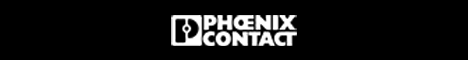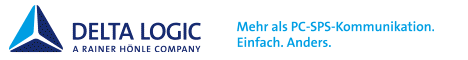-> Hier kostenlos registrieren
Hi Guys,
my english isn't that good to write down my question, I have no problem reading/understanding german.
I'm trying to get the Database server from beckhoff Running (on a PC not CE)...
I'm using SQL Server Express 2012 and using a altered version of the Stored procedure example ...
To log on to the Database server (with the SQL server management software:
* Server name: L001311B1\SQLEXPRESS
* Authentication: Windows Authentication
so in the beckhoff XML configuration I put down:
* DB Type: MS SQL
* Database Server: L001311B1\SQLEXPRESS
* Database provider: SQLOLEDB
* Tbl Name: tblEventLogging (but I'm not using the table directly as I'm using a storedprocedure)
If I try to run the stored procedure example
2 *Start the stored procedure "FTTM_PlcToSqlComm"*)
*Start the stored procedure "FTTM_PlcToSqlComm"*)
fbDBStoredProcedures(
sNetID := '',
hDBID := 1,
sProcedureName := 'FTTM_PlcToSqlComm',
cbParameterList := SIZEOF(arrParaList),
pParameterList := ADR(arrParaList),
bExecute := TRUE,
tTimeout := t#15s,
bBusy => bBusy,
bError => bErr,
nErrID => nErrid,
sSQLState => stSqlstate);
I always get the error:
* ErrorID: 16#00040001
* sSqlState: 42000
* SqlErrorCode: 16#80040E4D
even if I use my windows credentials in the XML configuration Tool, I get
* ErrorID: 16#00040001
* sSqlState: 42000
* SqlErrorCode: 16#80040005
I know my windows authentication username & password is correct but either way throws me errors, some of you have experience with the database server
best regards,
Peter
my english isn't that good to write down my question, I have no problem reading/understanding german.
I'm trying to get the Database server from beckhoff Running (on a PC not CE)...
I'm using SQL Server Express 2012 and using a altered version of the Stored procedure example ...
To log on to the Database server (with the SQL server management software:
* Server name: L001311B1\SQLEXPRESS
* Authentication: Windows Authentication
so in the beckhoff XML configuration I put down:
* DB Type: MS SQL
* Database Server: L001311B1\SQLEXPRESS
* Database provider: SQLOLEDB
* Tbl Name: tblEventLogging (but I'm not using the table directly as I'm using a storedprocedure)
If I try to run the stored procedure example
2
fbDBStoredProcedures(
sNetID := '',
hDBID := 1,
sProcedureName := 'FTTM_PlcToSqlComm',
cbParameterList := SIZEOF(arrParaList),
pParameterList := ADR(arrParaList),
bExecute := TRUE,
tTimeout := t#15s,
bBusy => bBusy,
bError => bErr,
nErrID => nErrid,
sSQLState => stSqlstate);
I always get the error:
* ErrorID: 16#00040001
* sSqlState: 42000
* SqlErrorCode: 16#80040E4D
even if I use my windows credentials in the XML configuration Tool, I get
* ErrorID: 16#00040001
* sSqlState: 42000
* SqlErrorCode: 16#80040005
I know my windows authentication username & password is correct but either way throws me errors, some of you have experience with the database server
best regards,
Peter