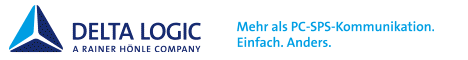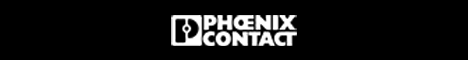-> Hier kostenlos registrieren
Hi!
Excuse me for using English.
It goes about a complex FB (it's a self made HMI -profi- interface to a Sipart DR22 - (it was a LOT of work to make it function some 10 years ago)). This FB has an integer interface, also for the inputs for the sollwert and manual stellwert.
I use PCS7 to generate the interface variables for this FB (it's giving a structure, NOT allowing scaling of individual values ).
).
Of course this give me problems with the decimals. It is easy to show an integer using x/10 in the IO field. But my problem is to input a setpoint value from this field from WinCC. I am totally ignorant on scripting, but I have imagined to use the mouseclick to copy the setpoint value into an internal real and use this to manipulate the value (i.e. multiply with f.x. 10) before it is copied back to the original setpoint. Okay, my scripting knowledge limit is exceeded by far...:sb8: . My intermediate solution is using stupid sliders for manipulating the sollwert/stellwert.
Have anyone of you solved this problem before?
MfG
Kaputt
Excuse me for using English.
It goes about a complex FB (it's a self made HMI -profi- interface to a Sipart DR22 - (it was a LOT of work to make it function some 10 years ago)). This FB has an integer interface, also for the inputs for the sollwert and manual stellwert.
I use PCS7 to generate the interface variables for this FB (it's giving a structure, NOT allowing scaling of individual values
Of course this give me problems with the decimals. It is easy to show an integer using x/10 in the IO field. But my problem is to input a setpoint value from this field from WinCC. I am totally ignorant on scripting, but I have imagined to use the mouseclick to copy the setpoint value into an internal real and use this to manipulate the value (i.e. multiply with f.x. 10) before it is copied back to the original setpoint. Okay, my scripting knowledge limit is exceeded by far...:sb8: . My intermediate solution is using stupid sliders for manipulating the sollwert/stellwert.
Have anyone of you solved this problem before?
MfG
Kaputt