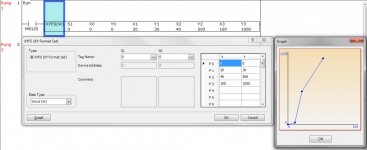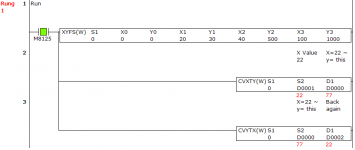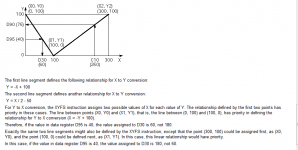-> Hier kostenlos registrieren
Hello
Is it possible to make a Function Block with "Any", Instead of Fx. Word or DWord?
Why isn't there a Scale function in the PLC Firmware libary?
I also need a X-Y conversion, with 5-10 Points, Like this:
X0 0,0 X1 10,0 X2 50,0 X4 500,0
Y0 0,0 Y1 8,0 Y2 20,0 Y4 100,0
X-Y Conversion and Y-X Conversion?
Now i need to make a Scale_R, _W, _DW and.......?
It coud be nice to have in the firmware. The Old PLC Brand i used before have all that in the firmware....
(I Use ILC191 ME/AN)
-Emil
JCJElektro.dk
Is it possible to make a Function Block with "Any", Instead of Fx. Word or DWord?
Why isn't there a Scale function in the PLC Firmware libary?
I also need a X-Y conversion, with 5-10 Points, Like this:
X0 0,0 X1 10,0 X2 50,0 X4 500,0
Y0 0,0 Y1 8,0 Y2 20,0 Y4 100,0
X-Y Conversion and Y-X Conversion?
Now i need to make a Scale_R, _W, _DW and.......?
It coud be nice to have in the firmware. The Old PLC Brand i used before have all that in the firmware....
(I Use ILC191 ME/AN)
-Emil
JCJElektro.dk