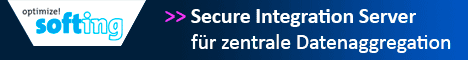-> Hier kostenlos registrieren
Hallo Zusammen,
ich würde mit Node-Red gerne einen OPC UA Server erstellen.
Der Tag soll von einem S7-IN Baustein kommen. Die Verbindung zur S7 Steuerung steht.
Leider bin ich nicht in der Lage, diesen Tag auf einem OPC UA Server, mit Node-Red, auszugeben.
Habe mir natürlich auch unter "Import" alle Beispiele angeschaut, leider ohne Erfolg.
Wäre über jede Hilfe dankbar.
Mit freundlichen Grüßen,
Olex

[
{
"id": "875e7508e13c7d8d",
"type": "s7 in",
"z": "2e8c7f5c.ab73d",
"endpoint": "05bf8aaa933ca39b",
"mode": "single",
"variable": "ActCntCyc",
"diff": true,
"name": "",
"x": 440,
"y": 280,
"wires": [
[
"b43c6a0f44426674"
]
]
},
{
"id": "b43c6a0f44426674",
"type": "debug",
"z": "2e8c7f5c.ab73d",
"name": "debug 1",
"active": true,
"tosidebar": true,
"console": false,
"tostatus": false,
"complete": "payload",
"targetType": "msg",
"statusVal": "",
"statusType": "auto",
"x": 700,
"y": 280,
"wires": []
},
{
"id": "d1f35d9a39736950",
"type": "opcua-compact-server",
"z": "2e8c7f5c.ab73d",
"port": 54840,
"endpoint": "",
"productUri": "",
"acceptExternalCommands": true,
"maxAllowedSessionNumber": 10,
"maxConnectionsPerEndpoint": 10,
"maxAllowedSubscriptionNumber": 100,
"alternateHostname": "",
"name": "",
"showStatusActivities": false,
"showErrors": false,
"allowAnonymous": true,
"individualCerts": false,
"isAuditing": false,
"serverDiscovery": true,
"users": [],
"xmlsetsOPCUA": [],
"publicCertificateFile": "",
"privateCertificateFile": "",
"registerServerMethod": 1,
"discoveryServerEndpointUrl": "",
"capabilitiesForMDNS": "",
"maxNodesPerRead": 1000,
"maxNodesPerWrite": 1000,
"maxNodesPerHistoryReadData": 100,
"maxNodesPerBrowse": 3000,
"maxBrowseContinuationPoints": 10,
"maxHistoryContinuationPoints": 10,
"delayToInit": 1000,
"delayToClose": 200,
"serverShutdownTimeout": 100,
"addressSpaceScript": "function constructAlarmAddressSpace(server, addressSpace, eventObjects, done) {\n // server = the created node-opcua server\n // addressSpace = address space of the node-opcua server\n // eventObjects = add event variables here to hold them in memory from this script\n\n // internal sandbox objects are:\n // node = the compact server node,\n // coreServer = core compact server object for debug and access to NodeOPCUA\n // this.sandboxNodeContext = node context node-red\n // this.sandboxFlowContext = flow context node-red\n // this.sandboxGlobalContext = global context node-red\n // this.sandboxEnv = env variables\n // timeout and interval functions as expected from nodejs\n\n const opcua = coreServer.choreCompact.opcua;\n const rootFolder = addressSpace.findNode(\"RootFolder\");\n const namespace = addressSpace.getOwnNamespace();\n\n // your code here\n \n done();\n}\n",
"x": 720,
"y": 380,
"wires": []
},
{
"id": "05bf8aaa933ca39b",
"type": "s7 endpoint",
"transport": "iso-on-tcp",
"address": "10.8.52.48",
"port": "102",
"rack": "0",
"slot": "1",
"localtsaphi": "01",
"localtsaplo": "00",
"remotetsaphi": "01",
"remotetsaplo": "00",
"connmode": "rack-slot",
"adapter": "",
"busaddr": "2",
"cycletime": "1000",
"timeout": "2000",
"name": "",
"vartable": [
{
"addr": "DB6,DI8",
"name": "ActCntCyc"
}
]
}
]
ich würde mit Node-Red gerne einen OPC UA Server erstellen.
Der Tag soll von einem S7-IN Baustein kommen. Die Verbindung zur S7 Steuerung steht.
Leider bin ich nicht in der Lage, diesen Tag auf einem OPC UA Server, mit Node-Red, auszugeben.
Habe mir natürlich auch unter "Import" alle Beispiele angeschaut, leider ohne Erfolg.
Wäre über jede Hilfe dankbar.
Mit freundlichen Grüßen,
Olex

[
{
"id": "875e7508e13c7d8d",
"type": "s7 in",
"z": "2e8c7f5c.ab73d",
"endpoint": "05bf8aaa933ca39b",
"mode": "single",
"variable": "ActCntCyc",
"diff": true,
"name": "",
"x": 440,
"y": 280,
"wires": [
[
"b43c6a0f44426674"
]
]
},
{
"id": "b43c6a0f44426674",
"type": "debug",
"z": "2e8c7f5c.ab73d",
"name": "debug 1",
"active": true,
"tosidebar": true,
"console": false,
"tostatus": false,
"complete": "payload",
"targetType": "msg",
"statusVal": "",
"statusType": "auto",
"x": 700,
"y": 280,
"wires": []
},
{
"id": "d1f35d9a39736950",
"type": "opcua-compact-server",
"z": "2e8c7f5c.ab73d",
"port": 54840,
"endpoint": "",
"productUri": "",
"acceptExternalCommands": true,
"maxAllowedSessionNumber": 10,
"maxConnectionsPerEndpoint": 10,
"maxAllowedSubscriptionNumber": 100,
"alternateHostname": "",
"name": "",
"showStatusActivities": false,
"showErrors": false,
"allowAnonymous": true,
"individualCerts": false,
"isAuditing": false,
"serverDiscovery": true,
"users": [],
"xmlsetsOPCUA": [],
"publicCertificateFile": "",
"privateCertificateFile": "",
"registerServerMethod": 1,
"discoveryServerEndpointUrl": "",
"capabilitiesForMDNS": "",
"maxNodesPerRead": 1000,
"maxNodesPerWrite": 1000,
"maxNodesPerHistoryReadData": 100,
"maxNodesPerBrowse": 3000,
"maxBrowseContinuationPoints": 10,
"maxHistoryContinuationPoints": 10,
"delayToInit": 1000,
"delayToClose": 200,
"serverShutdownTimeout": 100,
"addressSpaceScript": "function constructAlarmAddressSpace(server, addressSpace, eventObjects, done) {\n // server = the created node-opcua server\n // addressSpace = address space of the node-opcua server\n // eventObjects = add event variables here to hold them in memory from this script\n\n // internal sandbox objects are:\n // node = the compact server node,\n // coreServer = core compact server object for debug and access to NodeOPCUA\n // this.sandboxNodeContext = node context node-red\n // this.sandboxFlowContext = flow context node-red\n // this.sandboxGlobalContext = global context node-red\n // this.sandboxEnv = env variables\n // timeout and interval functions as expected from nodejs\n\n const opcua = coreServer.choreCompact.opcua;\n const rootFolder = addressSpace.findNode(\"RootFolder\");\n const namespace = addressSpace.getOwnNamespace();\n\n // your code here\n \n done();\n}\n",
"x": 720,
"y": 380,
"wires": []
},
{
"id": "05bf8aaa933ca39b",
"type": "s7 endpoint",
"transport": "iso-on-tcp",
"address": "10.8.52.48",
"port": "102",
"rack": "0",
"slot": "1",
"localtsaphi": "01",
"localtsaplo": "00",
"remotetsaphi": "01",
"remotetsaplo": "00",
"connmode": "rack-slot",
"adapter": "",
"busaddr": "2",
"cycletime": "1000",
"timeout": "2000",
"name": "",
"vartable": [
{
"addr": "DB6,DI8",
"name": "ActCntCyc"
}
]
}
]