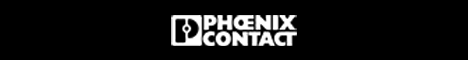larry
Level-2
- Beiträge
- 59
- Reaktionspunkte
- 1
-> Hier kostenlos registrieren
In WinCC 7.5, in the button's C script, pressing the left mouse button is 1, and releasing it is 0. Sometimes, the left mouse button release is not 0. Actually, it is jog control. other friends said that maybe the Windows system can't respond quickly. have any way?