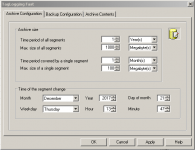-> Hier kostenlos registrieren
System: Simatic WinCC 7.4 + SP1
9 Clients, Windows 7 Professional, 64 bits
2 Servers (Master/Stby.), Windows Server 2012 R2
Good afternoon,
In my project, I have the following drivers: SIMATIC S7 Protocol Suite, Modbus TCPIP and Iec61850 (TCP/IP).
I have a screen shwoing my archive tags, containing a Trend Window. All trends were set as "1- Archive Tags" in Configuration Dialog of Trend Window. The tags from Modbus and Iec drivers are shown perfectly in trend window, but points from SIMATIC S7 are only shown after opening the screen, when I close it and open again, it loses all SIMATIC S7 trends and starts again.
I´ve noticed that if I export all archive tags, delete and import again directly on the server, all points, including SIMATIC S7, works just fine, except that it records only one day long.
If I delete all archive points in Engeneering Station and import again, but I download in server, it does not work. It seems that when compiling (generation of SystemArchive), something is messing up.
What might be happening?
9 Clients, Windows 7 Professional, 64 bits
2 Servers (Master/Stby.), Windows Server 2012 R2
Good afternoon,
In my project, I have the following drivers: SIMATIC S7 Protocol Suite, Modbus TCPIP and Iec61850 (TCP/IP).
I have a screen shwoing my archive tags, containing a Trend Window. All trends were set as "1- Archive Tags" in Configuration Dialog of Trend Window. The tags from Modbus and Iec drivers are shown perfectly in trend window, but points from SIMATIC S7 are only shown after opening the screen, when I close it and open again, it loses all SIMATIC S7 trends and starts again.
I´ve noticed that if I export all archive tags, delete and import again directly on the server, all points, including SIMATIC S7, works just fine, except that it records only one day long.
If I delete all archive points in Engeneering Station and import again, but I download in server, it does not work. It seems that when compiling (generation of SystemArchive), something is messing up.
What might be happening?