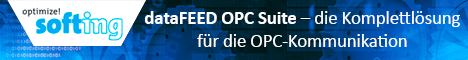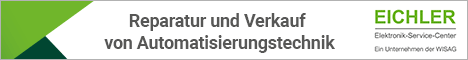Glenn Patton
Level-2
- Beiträge
- 7
- Reaktionspunkte
- 0
-> Hier kostenlos registrieren
Hi All,
New guy to the site (new(ish) guy to PLC's. I am a Brit and my German is poor at best, so I will be posting asking in English (via Google translate) will this cause an issue? Trying not to offend anyone!
Quick question the PLC/HMI is not the latest version, if the program is open in the version of TIA Portal 18 and I was created in 16 will it compile or am I heading down a path of fixing issues.
Glenn
New guy to the site (new(ish) guy to PLC's. I am a Brit and my German is poor at best, so I will be posting asking in English (via Google translate) will this cause an issue? Trying not to offend anyone!
Quick question the PLC/HMI is not the latest version, if the program is open in the version of TIA Portal 18 and I was created in 16 will it compile or am I heading down a path of fixing issues.
Glenn