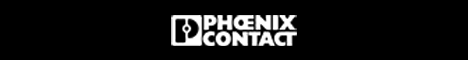-> Hier kostenlos registrieren
I use Beckhoff Twincat3 v3.1.4022.30. I want to use some c++ Code in my Project. C++ Icon does not allow me to start c++.
A Beckhoff Webinar states a must use another Version of Microsoft Visual Studio, like 2013 Ultimate. I use the Standard 2013 Shell included
with Beckhoff Install.
Looks like any Pro, Premium, Ultimate Version of MVS you must pay for.
I have no Problem paying for an advanded Version. But only if I have to.
Can I use free Version of MVS and c++ with Beckhoff ?
Thanks !!
A Beckhoff Webinar states a must use another Version of Microsoft Visual Studio, like 2013 Ultimate. I use the Standard 2013 Shell included
with Beckhoff Install.
Looks like any Pro, Premium, Ultimate Version of MVS you must pay for.
I have no Problem paying for an advanded Version. But only if I have to.
Can I use free Version of MVS and c++ with Beckhoff ?
Thanks !!