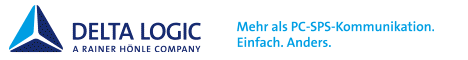-> Hier kostenlos registrieren
Hi
I have just bought a new AB CompactLogix 5380 (5069-L306ER) labeled "FACTORY SEAL".
When I trying to connect via USB or Ethernet on studio 5000 softwares, no matter RSlinks or BOOT-DHCP tool, there is no responding at all.
I know these PLC shipped row and there must be flash before using for first time, But I think when I turned it on via MOD Power, while connected to PC, there must be some sound for connecting via USB cable, or some activity in small led's of Ethernet port in both sides. but there is no response at all.
I'm begining to doubt about my cables, although the USB cable and the Ethernet cable are standard cables, I try it with two or three cables.
P.S: The package does not included a SD card, I put a SD card from my own, Could it be problematic?
Thanks.
I have just bought a new AB CompactLogix 5380 (5069-L306ER) labeled "FACTORY SEAL".
When I trying to connect via USB or Ethernet on studio 5000 softwares, no matter RSlinks or BOOT-DHCP tool, there is no responding at all.
I know these PLC shipped row and there must be flash before using for first time, But I think when I turned it on via MOD Power, while connected to PC, there must be some sound for connecting via USB cable, or some activity in small led's of Ethernet port in both sides. but there is no response at all.
I'm begining to doubt about my cables, although the USB cable and the Ethernet cable are standard cables, I try it with two or three cables.
P.S: The package does not included a SD card, I put a SD card from my own, Could it be problematic?
Thanks.