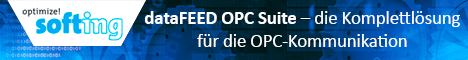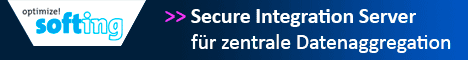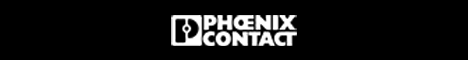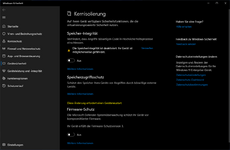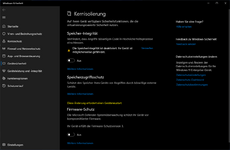-> Hier kostenlos registrieren
Hat jemand das Thema inzwischen lösen können oder geht die TwinCAT Runtime einfach nicht auf Windows 11 Systemen?
...
Nach einigem Rumprobieren habe ich die Runtime nun zum laufen gebracht.

Meine Umgebung ist:
- TwinCAT 3.1.4024.56
- Betriebsystemname: Microsoft Windows 11 Enterprise - Version 10.0.22631 Build 22631
Meine Einstellungen sind:
- Hyper Threading ist aus (Nicht sicher, ob das relevant ist. Bin aber zu faul nochmal zur IT zu gehen, um es wieder zu aktivieren)
- HyperV Feature muss aus sein + VM-Plattform Feature muss aus sein

- DeviceGuard Gruppenrichtlinie war bei mir egal. kann auch aktiviert sein.
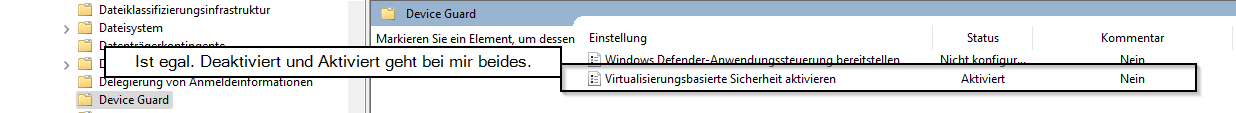
- Speicherintegrität ist bei mir deaktiviert. (Sie lässt sich aktuell auch nicht mehr aktivieren)

...
Nach einigem Rumprobieren habe ich die Runtime nun zum laufen gebracht.

Meine Umgebung ist:
- TwinCAT 3.1.4024.56
- Betriebsystemname: Microsoft Windows 11 Enterprise - Version 10.0.22631 Build 22631
Meine Einstellungen sind:
- Hyper Threading ist aus (Nicht sicher, ob das relevant ist. Bin aber zu faul nochmal zur IT zu gehen, um es wieder zu aktivieren)
- HyperV Feature muss aus sein + VM-Plattform Feature muss aus sein

- DeviceGuard Gruppenrichtlinie war bei mir egal. kann auch aktiviert sein.
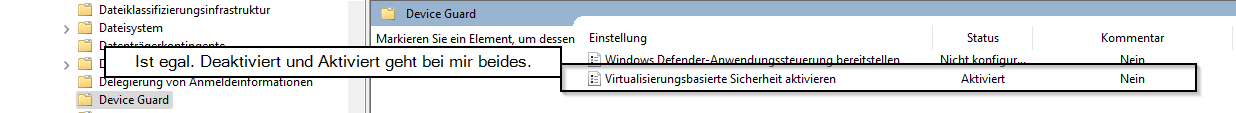
- Speicherintegrität ist bei mir deaktiviert. (Sie lässt sich aktuell auch nicht mehr aktivieren)

Zuletzt bearbeitet: