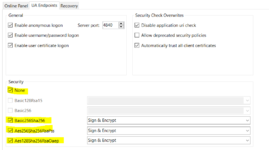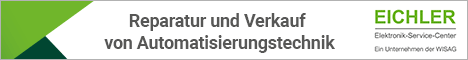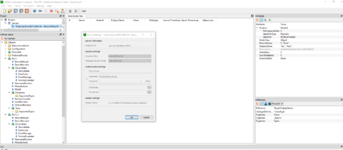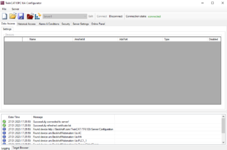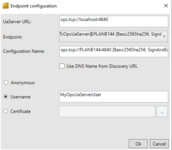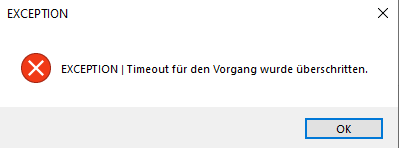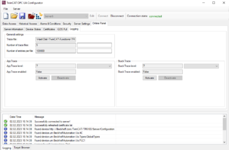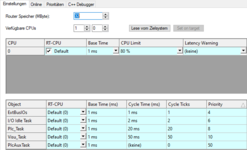vaibhav grover
Level-1
- Beiträge
- 18
- Reaktionspunkte
- 0
-> Hier kostenlos registrieren
hello all,
i am going to implement OPC UA with TwinCAT in some future projects and would like to know how to get started with it. I want my research to be organized rather than reading link randomly. Any suggestions are appreciated.
Have a great new year.
Thank you.
i am going to implement OPC UA with TwinCAT in some future projects and would like to know how to get started with it. I want my research to be organized rather than reading link randomly. Any suggestions are appreciated.
Have a great new year.
Thank you.