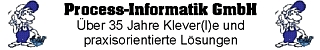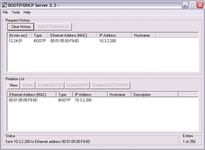-> Hier kostenlos registrieren
Hello
I'm sorry that this the second time I discuss my issue in this forum, and I'm very thankful to some who contribute in the first, specially User "Oberchefe" .Just hope maybe this time I reach to a concrete result.
I bought a 5380 CompactLogix, (Just the PLC Unit, with no extra module) for my test bench and education purposes.
My 5069-L306ER is a new one, When I powered it on for the first time, there was no firmware, even V 1.0... (I don't know if this is odd or typicall). I have had to do a stage 2 reset, then the firmware went to 1.063 and I need to install new firmware. The problem appears when I want to install firmware,
Unfortunately there is no possibility to connect via Ethernet at all in RSLinx, no response to ping at all, no unidentified network at all, so no possibility to assign IP address in BOOTP-DHCP, and no blinking Net A1 and Net A2 Led's when I connect the Ethernet cable to the controller.
I tried to install V29, V30, V31, V32, V33. When I do this in control flash via USB. In CF software the process goes good to the end, the polling for power-up appears, the controller power off and when it power on again, every thing is gone, and there is no firmware again, even V 1.063, so no connection to RSLinx can made and I required to do a stage 2 reset again.
The log file of ControlFlash says:
[FAILURE] Device Identity: Error # 11003: Unconnected Send timed out waiting for a response.
I tried to flash it in CF +, the message in the end shows that "flashing finished", but the situation is as the same as CF after powering on.
For some reason, I couldn't connect Rockwell tech support, and this is my first time in Rockwell automation.
I just want to ensure the controller is broken before sealed to me, or there is a way to resolve this issue.
Best regards
Paul
I'm sorry that this the second time I discuss my issue in this forum, and I'm very thankful to some who contribute in the first, specially User "Oberchefe" .Just hope maybe this time I reach to a concrete result.
I bought a 5380 CompactLogix, (Just the PLC Unit, with no extra module) for my test bench and education purposes.
My 5069-L306ER is a new one, When I powered it on for the first time, there was no firmware, even V 1.0... (I don't know if this is odd or typicall). I have had to do a stage 2 reset, then the firmware went to 1.063 and I need to install new firmware. The problem appears when I want to install firmware,
Unfortunately there is no possibility to connect via Ethernet at all in RSLinx, no response to ping at all, no unidentified network at all, so no possibility to assign IP address in BOOTP-DHCP, and no blinking Net A1 and Net A2 Led's when I connect the Ethernet cable to the controller.
I tried to install V29, V30, V31, V32, V33. When I do this in control flash via USB. In CF software the process goes good to the end, the polling for power-up appears, the controller power off and when it power on again, every thing is gone, and there is no firmware again, even V 1.063, so no connection to RSLinx can made and I required to do a stage 2 reset again.
The log file of ControlFlash says:
[FAILURE] Device Identity: Error # 11003: Unconnected Send timed out waiting for a response.
I tried to flash it in CF +, the message in the end shows that "flashing finished", but the situation is as the same as CF after powering on.
For some reason, I couldn't connect Rockwell tech support, and this is my first time in Rockwell automation.
I just want to ensure the controller is broken before sealed to me, or there is a way to resolve this issue.
Best regards
Paul