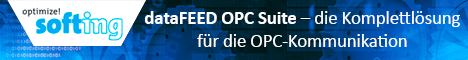-> Hier kostenlos registrieren
Hallo zusammen,
habe über das Factory Talk View Studio ein Download auf das Mobile View Panel (2711T-T10G1N1) gemacht (über das Transfer Utility). Dies hat auch funktioniert.
Dannach habe ich auf dem Panel die .mer Datei mit der Funktion "FTView ME Station" eingebunden. -> Public/Public Documents/RS View Enterprise/ME/Runtime Datei war hier abgelegt
Die Funktion FTView ME Station konnte ich jedoch zuerst nicht benutzen, weil scheinbar bereits eine Runtime im Hintergrund am laufen ist (siehe im Anhang Bild mit Taskmanager, Steam ).
Ich habe über den Taskmanager dieses Startbild beendet und konnte dann die Funktion FTView ME Station verwenden. Nach dem ich dann meine .mer Datei über (Run application) gestartet habe kommt trotz allem das Startbild des alten Projektes, sobald ich auf die Taste rechts neben der Restart Runtime Taste klicke. Ganz unten links auf dem Panel gibt es die drei Funktionen (Terminal beenden, Restarten und diese Fenster im Hintergrund Funktion).
Weiß jemand wie man das alte Projekt auf dem Panel entfernt, so dass es nicht mehr drauf ist. Ich weiß nicht was das Panel da im Hintergrund immer öffnet ....
Evtl. gibt es hier ein paar Rockwell Experten.
Freundliche Grüße
Jeremy
habe über das Factory Talk View Studio ein Download auf das Mobile View Panel (2711T-T10G1N1) gemacht (über das Transfer Utility). Dies hat auch funktioniert.
Dannach habe ich auf dem Panel die .mer Datei mit der Funktion "FTView ME Station" eingebunden. -> Public/Public Documents/RS View Enterprise/ME/Runtime Datei war hier abgelegt
Die Funktion FTView ME Station konnte ich jedoch zuerst nicht benutzen, weil scheinbar bereits eine Runtime im Hintergrund am laufen ist (siehe im Anhang Bild mit Taskmanager, Steam ).
Ich habe über den Taskmanager dieses Startbild beendet und konnte dann die Funktion FTView ME Station verwenden. Nach dem ich dann meine .mer Datei über (Run application) gestartet habe kommt trotz allem das Startbild des alten Projektes, sobald ich auf die Taste rechts neben der Restart Runtime Taste klicke. Ganz unten links auf dem Panel gibt es die drei Funktionen (Terminal beenden, Restarten und diese Fenster im Hintergrund Funktion).
Weiß jemand wie man das alte Projekt auf dem Panel entfernt, so dass es nicht mehr drauf ist. Ich weiß nicht was das Panel da im Hintergrund immer öffnet ....
Evtl. gibt es hier ein paar Rockwell Experten.
Freundliche Grüße
Jeremy
Anhänge
Zuletzt bearbeitet: